Cloud-based HR systems, in which software and hardware infrastructure are hosted by the software provider, will soon be coming to a company near you–probably yours.
According to Stacey Harris, vice president of research and analytics at Sierra-Cedar, based in Alpharetta, Ga., 2018 could be the “tipping point” for cloud-based HR systems.
According to the Sierra-Cedar 2017-2018 HR Systems Survey, by the end of this year, workforce-management systems will grow in cloud reliance from 47 to 54 percent, while 57 percent of payroll applications will become cloud-based, compared to 51 percent currently. An already-high 74 percent of talent-management systems are currently cloud-based, and that number could grow to 79 percent, according to the report. (The Sierra-Cedar study, now in its 20th year, is regularly presented at the HR Technology Conference & Exposition® held each September.)
Organizations that move applications to the cloud find advantages in efficiency, scalability, customer satisfaction, ease of upgrades, cost savings and more. These advantages aren’t without challenges, and there’s a lot of work to do to move an on-premise HR system to a cloud-based one.
The most obvious and visible benefit of moving to the cloud is the elimination of the need to purchase, upgrade and support increasingly powerful hardware to run today’s feature-rich and processor-hungry HR systems. While few companies ultimately move to the cloud solely to reduce hardware requirements, that objective may often be the fire under HR that finally gets it to start the process of evaluating a transition to the cloud, which requires significant pre-planning and company-wide buy-in.
Understanding the Needs
The need to beef up hardware and bandwidth led McKee Foods to study cloud options for HR. The end result of the company’s comprehensive examination was the replacement of its on-premise solution with Workday, a Pleasanton, Calif.-based company that specializes in cloud-based systems.
“We were looking at the need to increase our bandwidth to support a new version of our on-premise legacy systems,” says Mark Newsome, vice president of HR at the privately held McKee Foods, a Collegedale, Tenn.-based bakery-products company that reports about $1.4 billion in annual sales. In addition to bandwidth issues, the company was looking at the potential for purchasing new servers, computers and operating systems to support the on-premise HR-systems upgrade.
While McKee Foods started by looking at hardware issues, it quickly found other problems, some related to upgrades and others integral to on-premise applications in general. Many of those issues could be solved using cloud-based applications, they found.
For one thing, upgrades, which typically occur once a year for on-premise systems, are very extensive projects that often require weeks of work. Worse, end users may not be upgraded all at once, which could lead to support problems resulting from different end users working on varying versions of the application.
“You can get into a situation where whenever there is a technology glitch, support personnel are forced to deal with multiple versions of the application,” says Cristina Goldt, vice president of HCM Products at Workday. In addition, she adds, when end users are working on different versions, they may have trouble helping each other with simple support issues, resulting in more calls to the help desk.
She points out that, with cloud-based systems, everyone is upgraded at once. It happens almost automatically, and there is never a need to worry about hardware issues.
“You still might have situations where people are not taking full advantage of new features in the upgrade [of a cloud-based application], but at least you know, from a support perspective, everyone starts from the same basic technology,” Goldt says.
Whatever the original impetus to move to the cloud, the final decision, as well as the basis of the move’s blueprint, has to result from an in-depth study of how cloud computing will affect HR at your company. Before McKee Foods embarked on its cloud implementation, it underwent a six-month examination of the potential benefits, Newsome says.
Harris, who interviewed executives at hundreds of companies to compile the Sierra-Cedar study, says that McKee Foods’ process of evaluating and planning out a move to the cloud is essential to success. Many companies at first just focus on technology issues–for example, cleaning up and standardizing data formats–but, Harris says, there are also organizational, cultural, training, support, scheduling and process issues as well that need to be considered.
“Companies that ignore any of those issues when setting out to move to the cloud can get into a lot of trouble,” she says. In addition, Harris says, many companies underestimate the time a cloud implementation will take. While project lengths vary greatly by industry, company size and whether employees are centralized at the headquarters, no one should assume it can be done in less than a year.
“There are a lot of components to this job, [and] not all of them are obvious right from the start,” she says.
The evaluation team at McKee Foods determined that the company would benefit from the elimination of large annual upgrades–often a nightmare to implement correctly–as well as reduced hardware costs and operating-system glitches. In addition, use of self-service entry would decrease workload, potentially reducing headcount, but, more importantly, increasing satisfaction of workers, who would get access to their own data.
The final sticking point, which came closest to putting the kibosh on the McKee Foods project, was security.
“Like many companies, security and privacy of our associates’ personal data is very important to us,” Newsome says. “We had to be sure we would fulfill this responsibility.” The company prides itself on its many security safeguards, and the evaluation team was loathe to trust them to a cloud-based vendor–especially when self-service might become an important part of the system.
To improve its comfort level, the evaluation team assigned an internal security specialist to spend a few weeks studying the security features of the Workday cloud application. When he came back to report his findings, “The headline was: ‘Their system is more secure than ours,’ ” Newsome says.
Among the many enhanced security features on cloud-based systems, privileges are granted by roles, not by name. So if workers change roles within the organization, their security privileges are automatically and immediately altered to reflect their new responsibilities.
Dividing the Workload
Because of the complexity of the project, by virtually all accounts, companies need systems integrators to help with at least part of the project of moving an HR system to the cloud. While major cloud-based HRMS vendors have created features to ease the transition, the conversion is rarely a do-it-yourself job.
For example, SAP SuccessFactors’ “Model Company” has what SAP SuccessFactors deems best practices, as well as user-friendly self-service screens, which Stephen Spears, chief revenue officer of the company, says give customers a “leg up.”
“It usually reduces the time the systems integrator spends and, thus, may lower cost,” he says. “But there is still a lot of customization work, and few companies can implement that without assistance.”
Still, there is often variation in the amount of help companies need.
Sona Manzo, vice president of Oracle HCM Cloud at Hitachi Consulting, a systems integrator based in Dallas, sees a spectrum when it comes to how much client companies do in-house on a cloud transition versus how much they farm out to integrators. Clients on the “low-support” end, she says, may use Oracle at the beginning to chart out the project and then follow up if they hit a snag. At the other end of the spectrum, systems integrators work on their own for periods of time, calling on the client when they need information about processes or if decisions have to be made. Most companies fall somewhere in the middle of that scale, Manzo says.
To determine the extent to which a company can handle the implementation itself, organizations should consider internal skill sets and–given the current business environment–how many employees it can afford to assign to the project.
“One of the first things we do with the client is spell out the scope of the work so the client can make an educated decision on how much they’re prepared to take on,” Manzo says.
Sometimes, business conditions play a role in that decision, she adds. In the case of an oil and gas company her team was working with, the industry was in a slump, and so the company had a lot of IT talent with reduced workloads. The company took advantage of the lull by shouldering much of the cloud implementation itself.
“The cloud project allowed the company to keep those [IT] people on until the industry snapped back,” Manzo says.
One company that relied heavily on its system integrator is Pella Corp., a window and door manufacturer based in Pella, Iowa, with locations throughout the country. The company decided to move to an Oracle cloud HRMS when its legacy on-premise Peoplesoft system was about to have a major upgrade to version 9.2. However, Karin Peterson, vice president of HR at Pella, says when she and others at her company compared the workloads associated with a complete upgrade and a cloud transition, the two didn’t seem all that different.
“We knew we were going to move to the cloud eventually,” she says. “We didn’t feel we wanted to make a big investment in time and cost upgrading our on-premise system, which was a bit clunky, so this was a good time to make the move.”
Pella decided to farm out a lot of the work to Deloitte, based in New York. But Pella didn’t just want to pass on all implementation work. For one thing, the company wanted to ensure that Deloitte understood its data flow and processes. Additionally, its on-premise system had several customizations, so moving to an environment that was not customized was an adjustment.
“We were very much involved in every part of the process,” says Peterson.
While Pella had Deloitte create the project plan, the entire project team at Pella was involved throughout. “We had a learning-module team, a payroll and benefits team and so on,” Peterson says. Each team worked on defining system requirements with Deloitte for more than a month, which then took Deloitte several months to implement.
Peterson acknowledges that, during some periods, team leaders from her company put in a lot of extra time. While salaried workers aren’t compensated for overtime, she says, the company showed its “appreciation” other ways, such as in performance appraisals.
Pella’s heavy involvement with the project allowed the company to ferret out some informal processes that might not have been obvious to the systems integrator and to move them to being formal processes in the cloud system.
For example, in the on-premise system, some data were simply passed around on spreadsheets because doing so was easier than customizing the legacy system to accommodate the paper flow.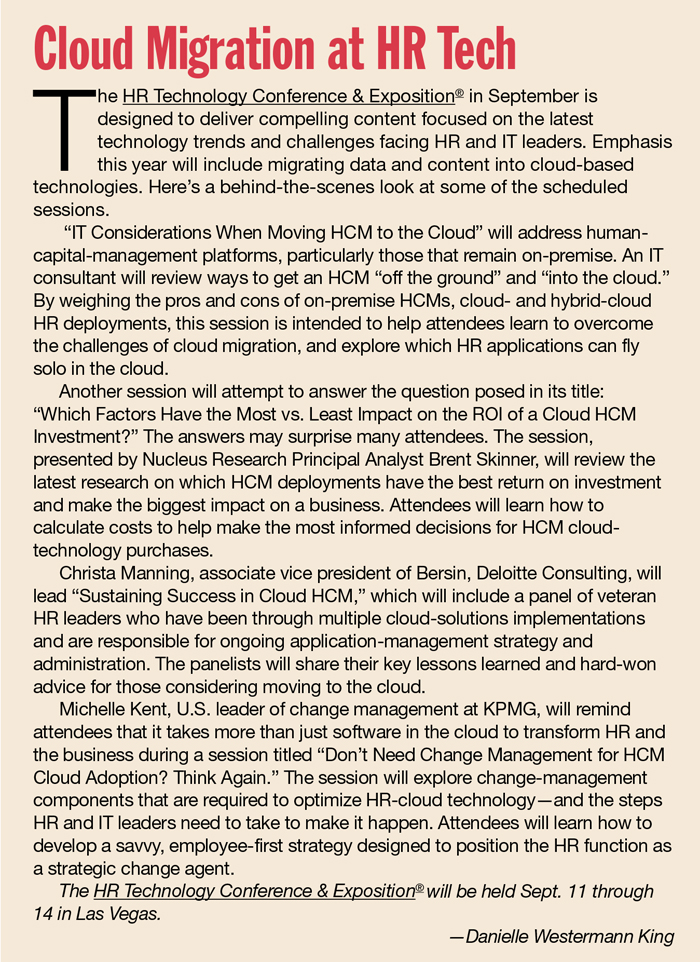
Pella is far from alone in having unofficial paper-flow issues, Harris says. For example, she worked with a school system that was finding a lot of missing processes in its new cloud system. After spending time questioning everyone in HR, hiring managers and others at the school district, she found that many of the processes and paper flows were decided in what she calls “handshake deals.”
“It went something like this: Person A would call Person B and say, ‘Could you send me the list of new hires by email every month?’ ” she says, noting the district’s personnel found it easier to do that than to call IT and implement the feature in the software, an approach she found at many companies she interviewed.
Kristin Starodub, senior manager at Deloitte, adds that many companies that have gone through acquisitions also have unofficial processes.
“When companies merge different systems, there are usually a lot of incompatibilities that have to be discovered and fixed before moving to the cloud,” she says.
The more a company is involved in the transition to the cloud, the less likely glitches like those in the school district will occur, Harris adds.
Getting on Board
No matter where on the spectrum a company falls in terms of systems integrators, the most important factor for success is very visible executive buy-in, says Manzo.
Throughout the process, the project team–consultant or internal–will have to make demands of employees, many of whom may have no direct involvement in the project. If the project is not perceived as important to executives, “Our calls may not be returned quickly, our requests sometimes go to the bottom of the to-do lists and the project is delayed,” says Manzo.
One of the advantages of employees working closely with a systems integrator is that the process helps garner support for the new system before it goes live.
“Having people in various departments working on the project and talking to their colleagues about progress and what will be in the new system,” Peterson says, “kept people informed and engaged during the long period of implementation.”
Watco Cos., a Pittsburgh, Kan.-based transportation company that provides railroad, mechanical, terminal and port services, also worked hand in glove with a systems integrator when it moved to a cloud-based system from SAP SuccessFactors.
The company used service provider HR Focal Point, which is based in Plano, Texas, and, like Pella, tapped internal employees during every aspect of the job. Watco’s Senior Vice President of People Services Rachael Peterson, who is not related to Pella’s Karin Peterson, says the company aimed for all employees–those who worked on the project as well as their colleagues–to have a holistic view of the implementation.
“We didn’t want any of this to be a surprise to people once we went live,” she says.
HR professionals at Watco were divided into teams, some of which were cross-functional. For example, recruiting managers worked with people who handle onboarding and applicant tracking.
Two employees, an HR IT person and an HR executive, spent almost all of their time on the year-long project. The rest of the team members “were able to keep their day jobs while working on the implementation,” Peterson says. For a short period of time, some employees had to work 16-hour days, but, because the project was broken down into relatively small pieces, the number of very long shifts was kept to a minimum.
Everyone involved in the project at the company had to attend weekly meetings with HR Focal Point. These typically only took a few hours, but Peterson says they were needed so that everyone knew how the project was progressing–and when they might have to roll up their sleeves and get more involved.
For most HR executives, a project of this magnitude is a once-in-a-career endeavor. It can be the source of great satisfaction or, if done poorly, frustration. Fortunately, there are many avenues for assistance. The keys to success are getting buy-in, determining internal capabilities and using that analysis to lay out a plan for working with a partner.
Importantly, those involved must quickly address inevitable snags as they arise. While this may result in more than a few sleepless nights, just remember, once the work is completed, most technology issues that were formerly handled inside your company will be someone else’s problem.



